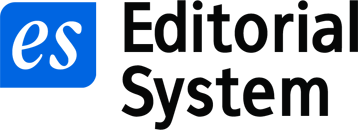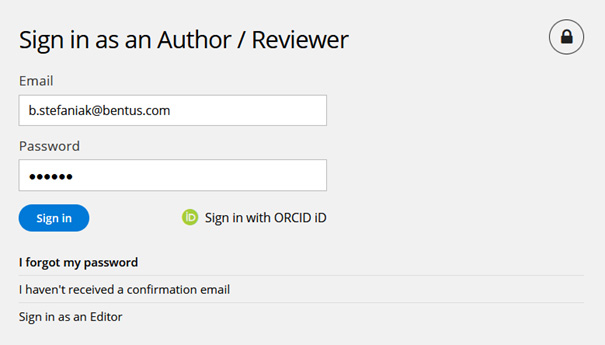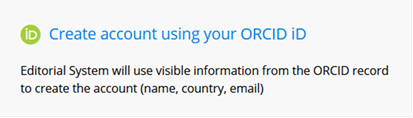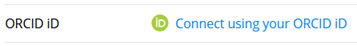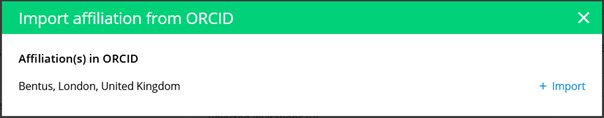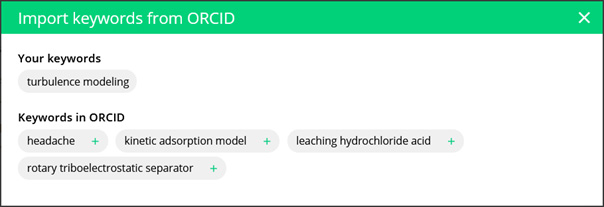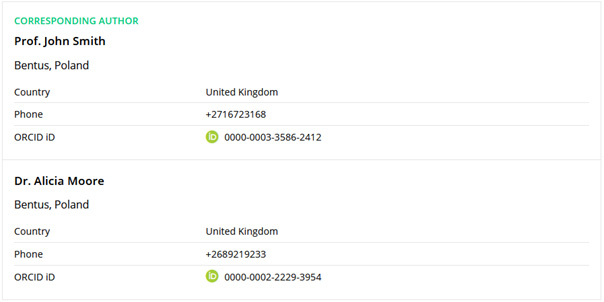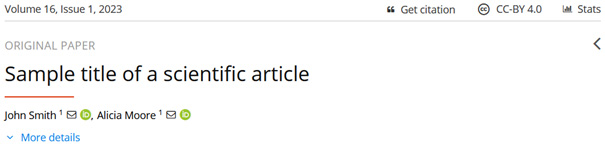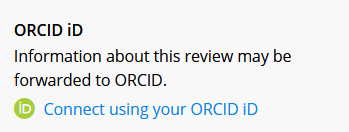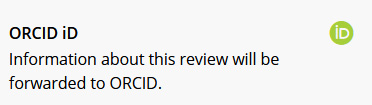Editorial System and ORCID integration
Editorial System has been integrated with ORCID and is certified under the best practices defined for Manuscript Submission Systems.
Signing in or creating new account with ORCID iD
Editorial System users may easily sign in with ORCID iD by using Sign in with ORCID iD option which is available in Sign in area.
In case of first time sign in, after ORCID authentication and granting access the user is redirected to Editorial System and asked to sign in to Editorial System account that will be connected with particular ORCID iD.
In case of first time sign in, after ORCID authentication and granting access the user is redirected to Editorial System and asked to sign in to Editorial System account that will be connected with particular ORCID iD.
New users may also create account with ORCID iD.
Public information like name, country and email will be used to create a new Editorial System account.
Public information like name, country and email will be used to create a new Editorial System account.
In case user is already signed in there is Connect using your ORCID iD option available in profile section (PERSONAL DATA tab).
In case of newly connected account, two import options will appear.
First one allows user to import affiliation from ORCID record.
First one allows user to import affiliation from ORCID record.
Second allows user to import keywords from ORCID record.
Users may import affiliation and keywords from ORCID anytime in their profile section by using Import affiliation from ORCID and Import keywords from ORCID.
Users may import affiliation and keywords from ORCID anytime in their profile section by using Import affiliation from ORCID and Import keywords from ORCID.
Editors can see users’ and authors’ ORCID iDs
When users’ profiles are presented to editors the ORCID iDs are visible and are active links to ORCID profiles.
In case of journals which use Editorial System indexing modules, the information about authenticated ORCID iDs will be included in metadata sent to the external databases.
Some of Editorial System publishers use our journal hosting platform Journals System where authors’ ORCID iDs are presented as well.
Some of Editorial System publishers use our journal hosting platform Journals System where authors’ ORCID iDs are presented as well.
Collecting authenticated ORCID iDs from co-authors (member API)
During submission process ORCID IDs may also be required for co-authors. In that case co-authors will get notified about new article submitted to the journal and will be asked to authorize the submission with their ORCID iDs.
After the article gets accepted and published it is automatically added to ORCID works for all authenticated authors.
After the article gets accepted and published it is automatically added to ORCID works for all authenticated authors.
ORCID iDs and the reviewers
Reviewers as well as authors my also sign in or create account with ORCID iD. They can also connect their existing accounts with ORCID anytime in their profile section. Their affiliation and kewords may be easily imported from ORCID too.
Additionally reviewers are encouraged to connect with ORCID when they fill in reviewer form (member API).
Additionally reviewers are encouraged to connect with ORCID when they fill in reviewer form (member API).
There is also information in reviewer form when they are already connected with ORCID.
When the Editorial System reviewer’s account is connected with ORCID iD and the journal uses ORCID member API the peer review items are automatically added to the ORCID record.
When the Editorial System reviewer’s account is connected with ORCID iD and the journal uses ORCID member API the peer review items are automatically added to the ORCID record.
How to connect Editorial System with ORCID?
Editorial System enables publishers to use own ORCID membership credentials. It means that each publisher requires individual configuration. Please contact us at contact@editorialsystem.com to setup your ORCID integration.